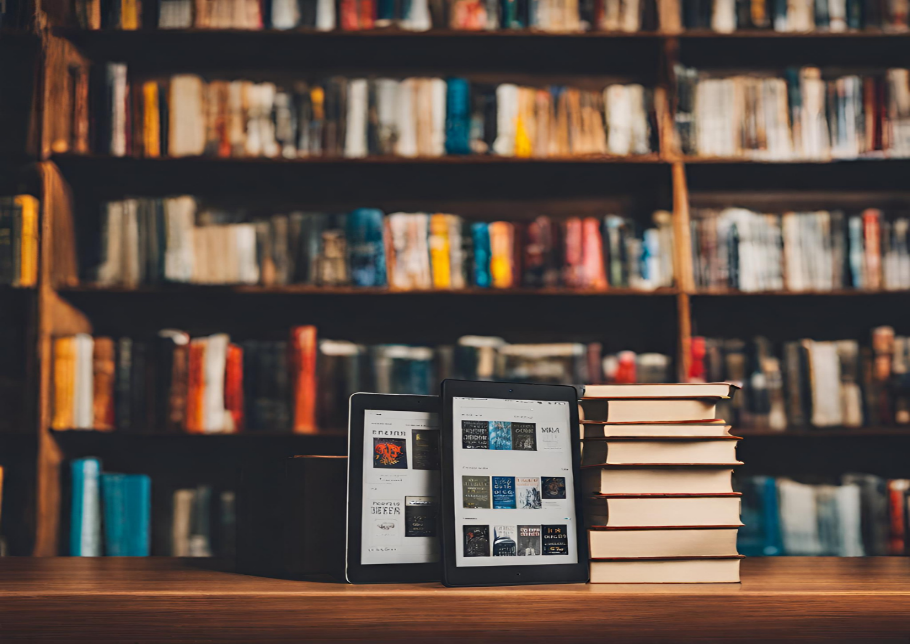Are you looking to return a Kindle book but unsure how to go about it? Whether it’s a borrowed book from Kindle Unlimited or a purchased eBook, Amazon has a return policy to ensure customer satisfaction and a refund. In this article, we’ll walk you through the process of returning Kindle books, covering both borrowed and purchased titles.
Returning Kindle books and getting a refund
Amazon’s return policy allows you to return purchased Kindle books within seven days of purchase under certain conditions:
– You’ve read less than 10% of the book.
– The purchase was made within the last 7 days.
– The book has not been downloaded on any device.
– You have not returned more than 4 books in a month.
Here’s how to return a purchased Kindle book
-
- Go to Amazon.com and sign in to your account.
- Click on the “Accounts and Lists” tab and select “Orders” then select “Digital order” or you can use this link to get there.
- Locate the title you want to return and click on the “Return for Refund” button next to it.
- Choose the reason for return from the pop-up window and confirm by selecting “Return for Refund.”
- If you don’t see the “Return for Refund” option then it means it’s been more than 7 days since you purchased the book. In this case start a chat with Amazon customer service. Give them the order number and tell them you want to return the book.
Important Notes:
– Refunds for returned Kindle books are credited to the original payment source within three to five days.
– Refunds may be denied for partially read books or in cases of abuse.
– If you have a history of high return rates or have partially read a book, the self-service refund option may not be available to you.
Returning borrowed books from Kindle Unlimited
If you’ve borrowed a book from Kindle Unlimited and need to return it, follow these simple steps:
From Amazon.com
-
-
- Go to your digital content->books page https://www.amazon.com/hz/mycd/digital-console/contentlist/booksAll/dateDsc/
- Sign into your account if needed
- Find the title you want to return
- Select Return this book
- Confirm selection
-
From a Kindle ereader
-
-
- Tap the home button (if you have a book open then tap the top of the screen, tap the back arrow, then tap home).
- tap “all categories”
- Tap “Kindle Unlimited”
- Tap and hold the cover of the book you want to return.
- Select “Return to Kindle Unlimited” from the options that appear.
-
With Kindle Unlimited you are allowed to borrow 10 books at a time. Once you have borrowed 10 books you will need to return books to be able to borrow more.
Preventing accidental Kindle book purchases
To avoid accidental book or subscription purchases by yourself or your children, consider setting up parental controls on your Amazon account.
Happy book reading and returning!